AutoMM Detection - Quick Start on a Tiny COCO Format Dataset¶
In this section, our goal is to fast finetune a pretrained model on a small dataset in COCO format, and evaluate on its test set. Both training and test sets are in COCO format. See Convert Data to COCO Format for how to convert other datasets to COCO format.
Setting up the imports¶
To start, make sure mmcv and mmdet are installed.
Note: MMDet is no longer actively maintained and is only compatible with MMCV version 2.1.0. Installation can be problematic due to CUDA version compatibility issues. For best results:
Use CUDA 12.4 with PyTorch 2.5
Before installation, run:
pip install -U pip setuptools wheel sudo apt-get install -y ninja-build gcc g++
This will help prevent MMCV installation from hanging during wheel building.
After installation in Jupyter notebook, restart the kernel for changes to take effect.
# Update package tools and install build dependencies
!pip install -U pip setuptools wheel
!sudo apt-get install -y ninja-build gcc g++
# Install MMCV
!python3 -m mim install "mmcv==2.1.0"
# For Google Colab users: If the above fails, use this alternative MMCV installation
# pip install "mmcv==2.1.0" -f https://download.openmmlab.com/mmcv/dist/cu121/torch2.1.0/index.html
# Install MMDet
!python3 -m pip install "mmdet==3.2.0"
# Install MMEngine (version >=0.10.6 for PyTorch 2.5 compatibility)
!python3 -m pip install "mmengine>=0.10.6"
Show code cell output
Requirement already satisfied: pip in /home/ci/opt/venv/lib/python3.11/site-packages (25.0.1)
Requirement already satisfied: setuptools in /home/ci/opt/venv/lib/python3.11/site-packages (75.8.0)
Requirement already satisfied: wheel in /home/ci/opt/venv/lib/python3.11/site-packages (0.45.1)
/usr/bin/sh: 1: sudo: not found
Looking in links: https://download.openmmlab.com/mmcv/dist/cu124/torch2.5.0/index.html
Requirement already satisfied: mmcv==2.1.0 in /home/ci/opt/venv/lib/python3.11/site-packages (2.1.0)
Requirement already satisfied: addict in /home/ci/opt/venv/lib/python3.11/site-packages (from mmcv==2.1.0) (2.4.0)
Requirement already satisfied: mmengine>=0.3.0 in /home/ci/opt/venv/lib/python3.11/site-packages (from mmcv==2.1.0) (0.10.6)
Requirement already satisfied: numpy in /home/ci/opt/venv/lib/python3.11/site-packages (from mmcv==2.1.0) (1.26.4)
Requirement already satisfied: packaging in /home/ci/opt/venv/lib/python3.11/site-packages (from mmcv==2.1.0) (24.2)
Requirement already satisfied: Pillow in /home/ci/opt/venv/lib/python3.11/site-packages (from mmcv==2.1.0) (11.1.0)
Requirement already satisfied: pyyaml in /home/ci/opt/venv/lib/python3.11/site-packages (from mmcv==2.1.0) (6.0.2)
Requirement already satisfied: yapf in /home/ci/opt/venv/lib/python3.11/site-packages (from mmcv==2.1.0) (0.43.0)
Requirement already satisfied: matplotlib in /home/ci/opt/venv/lib/python3.11/site-packages (from mmengine>=0.3.0->mmcv==2.1.0) (3.10.0)
Requirement already satisfied: rich in /home/ci/opt/venv/lib/python3.11/site-packages (from mmengine>=0.3.0->mmcv==2.1.0) (13.9.4)
Requirement already satisfied: termcolor in /home/ci/opt/venv/lib/python3.11/site-packages (from mmengine>=0.3.0->mmcv==2.1.0) (2.5.0)
Requirement already satisfied: opencv-python>=3 in /home/ci/opt/venv/lib/python3.11/site-packages (from mmengine>=0.3.0->mmcv==2.1.0) (4.11.0.86)
Requirement already satisfied: platformdirs>=3.5.1 in /home/ci/opt/venv/lib/python3.11/site-packages (from yapf->mmcv==2.1.0) (4.3.6)
Requirement already satisfied: contourpy>=1.0.1 in /home/ci/opt/venv/lib/python3.11/site-packages (from matplotlib->mmengine>=0.3.0->mmcv==2.1.0) (1.3.1)
Requirement already satisfied: cycler>=0.10 in /home/ci/opt/venv/lib/python3.11/site-packages (from matplotlib->mmengine>=0.3.0->mmcv==2.1.0) (0.12.1)
Requirement already satisfied: fonttools>=4.22.0 in /home/ci/opt/venv/lib/python3.11/site-packages (from matplotlib->mmengine>=0.3.0->mmcv==2.1.0) (4.56.0)
Requirement already satisfied: kiwisolver>=1.3.1 in /home/ci/opt/venv/lib/python3.11/site-packages (from matplotlib->mmengine>=0.3.0->mmcv==2.1.0) (1.4.8)
Requirement already satisfied: pyparsing>=2.3.1 in /home/ci/opt/venv/lib/python3.11/site-packages (from matplotlib->mmengine>=0.3.0->mmcv==2.1.0) (3.2.1)
Requirement already satisfied: python-dateutil>=2.7 in /home/ci/opt/venv/lib/python3.11/site-packages (from matplotlib->mmengine>=0.3.0->mmcv==2.1.0) (2.9.0.post0)
Requirement already satisfied: markdown-it-py>=2.2.0 in /home/ci/opt/venv/lib/python3.11/site-packages (from rich->mmengine>=0.3.0->mmcv==2.1.0) (3.0.0)
Requirement already satisfied: pygments<3.0.0,>=2.13.0 in /home/ci/opt/venv/lib/python3.11/site-packages (from rich->mmengine>=0.3.0->mmcv==2.1.0) (2.19.1)
Requirement already satisfied: mdurl~=0.1 in /home/ci/opt/venv/lib/python3.11/site-packages (from markdown-it-py>=2.2.0->rich->mmengine>=0.3.0->mmcv==2.1.0) (0.1.2)
Requirement already satisfied: six>=1.5 in /home/ci/opt/venv/lib/python3.11/site-packages (from python-dateutil>=2.7->matplotlib->mmengine>=0.3.0->mmcv==2.1.0) (1.17.0)
Requirement already satisfied: mmdet==3.2.0 in /home/ci/opt/venv/lib/python3.11/site-packages (3.2.0)
Requirement already satisfied: matplotlib in /home/ci/opt/venv/lib/python3.11/site-packages (from mmdet==3.2.0) (3.10.0)
Requirement already satisfied: numpy in /home/ci/opt/venv/lib/python3.11/site-packages (from mmdet==3.2.0) (1.26.4)
Requirement already satisfied: pycocotools in /home/ci/opt/venv/lib/python3.11/site-packages (from mmdet==3.2.0) (2.0.8)
Requirement already satisfied: scipy in /home/ci/opt/venv/lib/python3.11/site-packages (from mmdet==3.2.0) (1.15.2)
Requirement already satisfied: shapely in /home/ci/opt/venv/lib/python3.11/site-packages (from mmdet==3.2.0) (2.0.7)
Requirement already satisfied: six in /home/ci/opt/venv/lib/python3.11/site-packages (from mmdet==3.2.0) (1.17.0)
Requirement already satisfied: terminaltables in /home/ci/opt/venv/lib/python3.11/site-packages (from mmdet==3.2.0) (3.1.10)
Requirement already satisfied: tqdm in /home/ci/opt/venv/lib/python3.11/site-packages (from mmdet==3.2.0) (4.67.1)
Requirement already satisfied: contourpy>=1.0.1 in /home/ci/opt/venv/lib/python3.11/site-packages (from matplotlib->mmdet==3.2.0) (1.3.1)
Requirement already satisfied: cycler>=0.10 in /home/ci/opt/venv/lib/python3.11/site-packages (from matplotlib->mmdet==3.2.0) (0.12.1)
Requirement already satisfied: fonttools>=4.22.0 in /home/ci/opt/venv/lib/python3.11/site-packages (from matplotlib->mmdet==3.2.0) (4.56.0)
Requirement already satisfied: kiwisolver>=1.3.1 in /home/ci/opt/venv/lib/python3.11/site-packages (from matplotlib->mmdet==3.2.0) (1.4.8)
Requirement already satisfied: packaging>=20.0 in /home/ci/opt/venv/lib/python3.11/site-packages (from matplotlib->mmdet==3.2.0) (24.2)
Requirement already satisfied: pillow>=8 in /home/ci/opt/venv/lib/python3.11/site-packages (from matplotlib->mmdet==3.2.0) (11.1.0)
Requirement already satisfied: pyparsing>=2.3.1 in /home/ci/opt/venv/lib/python3.11/site-packages (from matplotlib->mmdet==3.2.0) (3.2.1)
Requirement already satisfied: python-dateutil>=2.7 in /home/ci/opt/venv/lib/python3.11/site-packages (from matplotlib->mmdet==3.2.0) (2.9.0.post0)
Requirement already satisfied: mmengine>=0.10.6 in /home/ci/opt/venv/lib/python3.11/site-packages (0.10.6)
Requirement already satisfied: addict in /home/ci/opt/venv/lib/python3.11/site-packages (from mmengine>=0.10.6) (2.4.0)
Requirement already satisfied: matplotlib in /home/ci/opt/venv/lib/python3.11/site-packages (from mmengine>=0.10.6) (3.10.0)
Requirement already satisfied: numpy in /home/ci/opt/venv/lib/python3.11/site-packages (from mmengine>=0.10.6) (1.26.4)
Requirement already satisfied: pyyaml in /home/ci/opt/venv/lib/python3.11/site-packages (from mmengine>=0.10.6) (6.0.2)
Requirement already satisfied: rich in /home/ci/opt/venv/lib/python3.11/site-packages (from mmengine>=0.10.6) (13.9.4)
Requirement already satisfied: termcolor in /home/ci/opt/venv/lib/python3.11/site-packages (from mmengine>=0.10.6) (2.5.0)
Requirement already satisfied: yapf in /home/ci/opt/venv/lib/python3.11/site-packages (from mmengine>=0.10.6) (0.43.0)
Requirement already satisfied: opencv-python>=3 in /home/ci/opt/venv/lib/python3.11/site-packages (from mmengine>=0.10.6) (4.11.0.86)
Requirement already satisfied: contourpy>=1.0.1 in /home/ci/opt/venv/lib/python3.11/site-packages (from matplotlib->mmengine>=0.10.6) (1.3.1)
Requirement already satisfied: cycler>=0.10 in /home/ci/opt/venv/lib/python3.11/site-packages (from matplotlib->mmengine>=0.10.6) (0.12.1)
Requirement already satisfied: fonttools>=4.22.0 in /home/ci/opt/venv/lib/python3.11/site-packages (from matplotlib->mmengine>=0.10.6) (4.56.0)
Requirement already satisfied: kiwisolver>=1.3.1 in /home/ci/opt/venv/lib/python3.11/site-packages (from matplotlib->mmengine>=0.10.6) (1.4.8)
Requirement already satisfied: packaging>=20.0 in /home/ci/opt/venv/lib/python3.11/site-packages (from matplotlib->mmengine>=0.10.6) (24.2)
Requirement already satisfied: pillow>=8 in /home/ci/opt/venv/lib/python3.11/site-packages (from matplotlib->mmengine>=0.10.6) (11.1.0)
Requirement already satisfied: pyparsing>=2.3.1 in /home/ci/opt/venv/lib/python3.11/site-packages (from matplotlib->mmengine>=0.10.6) (3.2.1)
Requirement already satisfied: python-dateutil>=2.7 in /home/ci/opt/venv/lib/python3.11/site-packages (from matplotlib->mmengine>=0.10.6) (2.9.0.post0)
Requirement already satisfied: markdown-it-py>=2.2.0 in /home/ci/opt/venv/lib/python3.11/site-packages (from rich->mmengine>=0.10.6) (3.0.0)
Requirement already satisfied: pygments<3.0.0,>=2.13.0 in /home/ci/opt/venv/lib/python3.11/site-packages (from rich->mmengine>=0.10.6) (2.19.1)
Requirement already satisfied: platformdirs>=3.5.1 in /home/ci/opt/venv/lib/python3.11/site-packages (from yapf->mmengine>=0.10.6) (4.3.6)
Requirement already satisfied: mdurl~=0.1 in /home/ci/opt/venv/lib/python3.11/site-packages (from markdown-it-py>=2.2.0->rich->mmengine>=0.10.6) (0.1.2)
Requirement already satisfied: six>=1.5 in /home/ci/opt/venv/lib/python3.11/site-packages (from python-dateutil>=2.7->matplotlib->mmengine>=0.10.6) (1.17.0)
To start, let’s import MultiModalPredictor:
from autogluon.multimodal import MultiModalPredictor
/home/ci/opt/venv/lib/python3.11/site-packages/mmengine/optim/optimizer/zero_optimizer.py:11: DeprecationWarning: `TorchScript` support for functional optimizers is deprecated and will be removed in a future PyTorch release. Consider using the `torch.compile` optimizer instead.
from torch.distributed.optim import \
And also import some other packages that will be used in this tutorial:
import os
import time
from autogluon.core.utils.loaders import load_zip
Downloading Data¶
We have the sample dataset ready in the cloud. Let’s download it:
zip_file = "https://automl-mm-bench.s3.amazonaws.com/object_detection_dataset/tiny_motorbike_coco.zip"
download_dir = "./tiny_motorbike_coco"
load_zip.unzip(zip_file, unzip_dir=download_dir)
data_dir = os.path.join(download_dir, "tiny_motorbike")
train_path = os.path.join(data_dir, "Annotations", "trainval_cocoformat.json")
test_path = os.path.join(data_dir, "Annotations", "test_cocoformat.json")
Downloading ./tiny_motorbike_coco/file.zip from https://automl-mm-bench.s3.amazonaws.com/object_detection_dataset/tiny_motorbike_coco.zip...
0%| | 0.00/21.8M [00:00<?, ?iB/s]
45%|████▍ | 9.74M/21.8M [00:00<00:00, 97.4MiB/s]
94%|█████████▍| 20.6M/21.8M [00:00<00:00, 104MiB/s]
100%|██████████| 21.8M/21.8M [00:00<00:00, 103MiB/s]
Dataset Format¶
For COCO format datasets, provide JSON annotation files for each split:
trainval_cocoformat.json: train and validation datatest_cocoformat.json: test data
Model Selection¶
We use the medium_quality preset which features:
Base model: YOLOX-large (pretrained on COCO)
Benefits: Fast finetuning, quick inference, easy deployment
Alternative presets available:
high_quality: DINO-Resnet50 modelbest_quality: DINO-SwinL model
Both alternatives offer improved performance at the cost of slower processing and higher GPU memory requirements.
presets = "medium_quality"
When creating the MultiModalPredictor, specify these essential parameters:
problem_type="object_detection"to define the taskpresets="medium_quality"for presets selectionsample_data_pathpointing to any dataset split (typically train_path) to infer object categoriespath(optional) to set a custom save location
If no path is specified, the model will be automatically saved to a timestamped directory under AutogluonModels/.
# Init predictor
import uuid
model_path = f"./tmp/{uuid.uuid4().hex}-quick_start_tutorial_temp_save"
predictor = MultiModalPredictor(
problem_type="object_detection",
sample_data_path=train_path,
presets=presets,
path=model_path,
)
Finetuning the Model¶
The model uses optimized preset configurations for learning rate, epochs, and batch size. By default, it employs a two-stage learning rate strategy:
Model head layers use 100x higher learning rate This approach accelerates convergence and typically improves performance, especially for small datasets (hundreds to thousands of images)
Timing results below are from a test run on AWS g4.2xlarge EC2 instance:
start = time.time()
predictor.fit(train_path) # Fit
train_end = time.time()
loading annotations into memory...
Done (t=0.00s)
creating index...
index created!
Downloading yolox_l_8x8_300e_coco_20211126_140236-d3bd2b23.pth from https://download.openmmlab.com/mmdetection/v2.0/yolox/yolox_l_8x8_300e_coco/yolox_l_8x8_300e_coco_20211126_140236-d3bd2b23.pth...
Loads checkpoint by local backend from path: yolox_l_8x8_300e_coco_20211126_140236-d3bd2b23.pth
The model and loaded state dict do not match exactly
size mismatch for bbox_head.multi_level_conv_cls.0.weight: copying a param with shape torch.Size([80, 256, 1, 1]) from checkpoint, the shape in current model is torch.Size([10, 256, 1, 1]).
size mismatch for bbox_head.multi_level_conv_cls.0.bias: copying a param with shape torch.Size([80]) from checkpoint, the shape in current model is torch.Size([10]).
size mismatch for bbox_head.multi_level_conv_cls.1.weight: copying a param with shape torch.Size([80, 256, 1, 1]) from checkpoint, the shape in current model is torch.Size([10, 256, 1, 1]).
size mismatch for bbox_head.multi_level_conv_cls.1.bias: copying a param with shape torch.Size([80]) from checkpoint, the shape in current model is torch.Size([10]).
size mismatch for bbox_head.multi_level_conv_cls.2.weight: copying a param with shape torch.Size([80, 256, 1, 1]) from checkpoint, the shape in current model is torch.Size([10, 256, 1, 1]).
size mismatch for bbox_head.multi_level_conv_cls.2.bias: copying a param with shape torch.Size([80]) from checkpoint, the shape in current model is torch.Size([10]).
=================== System Info ===================
AutoGluon Version: 1.2.1b20250218
Python Version: 3.11.9
Operating System: Linux
Platform Machine: x86_64
Platform Version: #1 SMP Tue Sep 24 10:00:37 UTC 2024
CPU Count: 8
Pytorch Version: 2.5.1+cu124
CUDA Version: 12.4
Memory Avail: 28.41 GB / 30.95 GB (91.8%)
Disk Space Avail: WARNING, an exception (FileNotFoundError) occurred while attempting to get available disk space. Consider opening a GitHub Issue.
===================================================
Using default root folder: ./tiny_motorbike_coco/tiny_motorbike/Annotations/... Specify `model.mmdet_image.coco_root=...` in hyperparameters if you think it is wrong.
AutoMM starts to create your model. ✨✨✨
To track the learning progress, you can open a terminal and launch Tensorboard:
```shell
# Assume you have installed tensorboard
tensorboard --logdir /home/ci/autogluon/docs/tutorials/multimodal/object_detection/quick_start/tmp/b665b4c010204df19f4bd2691070b842-quick_start_tutorial_temp_save
```
Seed set to 0
0%| | 0.00/217M [00:00<?, ?iB/s]
1%|▏ | 3.22M/217M [00:00<00:06, 32.2MiB/s]
6%|▌ | 13.3M/217M [00:00<00:02, 72.5MiB/s]
11%|█ | 24.1M/217M [00:00<00:02, 88.9MiB/s]
16%|█▌ | 35.2M/217M [00:00<00:01, 97.6MiB/s]
21%|██ | 45.9M/217M [00:00<00:01, 101MiB/s]
26%|██▌ | 56.8M/217M [00:00<00:01, 103MiB/s]
31%|███ | 67.8M/217M [00:00<00:01, 106MiB/s]
36%|███▋ | 78.8M/217M [00:00<00:01, 107MiB/s]
41%|████▏ | 89.8M/217M [00:00<00:01, 108MiB/s]
46%|████▋ | 101M/217M [00:01<00:01, 108MiB/s]
51%|█████▏ | 112M/217M [00:01<00:00, 108MiB/s]
56%|█████▋ | 123M/217M [00:01<00:00, 109MiB/s]
62%|██████▏ | 134M/217M [00:01<00:00, 110MiB/s]
67%|██████▋ | 145M/217M [00:01<00:00, 110MiB/s]
72%|███████▏ | 156M/217M [00:01<00:00, 110MiB/s]
77%|███████▋ | 167M/217M [00:01<00:00, 110MiB/s]
82%|████████▏ | 178M/217M [00:01<00:00, 111MiB/s]
87%|████████▋ | 189M/217M [00:01<00:00, 111MiB/s]
92%|█████████▏| 200M/217M [00:01<00:00, 111MiB/s]
97%|█████████▋| 212M/217M [00:02<00:00, 111MiB/s]
/home/ci/opt/venv/lib/python3.11/site-packages/mmengine/runner/checkpoint.py:347: FutureWarning: You are using `torch.load` with `weights_only=False` (the current default value), which uses the default pickle module implicitly. It is possible to construct malicious pickle data which will execute arbitrary code during unpickling (See https://github.com/pytorch/pytorch/blob/main/SECURITY.md#untrusted-models for more details). In a future release, the default value for `weights_only` will be flipped to `True`. This limits the functions that could be executed during unpickling. Arbitrary objects will no longer be allowed to be loaded via this mode unless they are explicitly allowlisted by the user via `torch.serialization.add_safe_globals`. We recommend you start setting `weights_only=True` for any use case where you don't have full control of the loaded file. Please open an issue on GitHub for any issues related to this experimental feature.
checkpoint = torch.load(filename, map_location=map_location)
GPU Count: 1
GPU Count to be Used: 1
GPU 0 Name: Tesla T4
GPU 0 Memory: 0.43GB/15.0GB (Used/Total)
Using 16bit Automatic Mixed Precision (AMP)
GPU available: True (cuda), used: True
TPU available: False, using: 0 TPU cores
HPU available: False, using: 0 HPUs
`Trainer(val_check_interval=1.0)` was configured so validation will run at the end of the training epoch..
LOCAL_RANK: 0 - CUDA_VISIBLE_DEVICES: [0]
| Name | Type | Params | Mode
-------------------------------------------------------------------------------
0 | model | MMDetAutoModelForObjectDetection | 54.2 M | train
1 | validation_metric | MeanAveragePrecision | 0 | train
-------------------------------------------------------------------------------
54.2 M Trainable params
0 Non-trainable params
54.2 M Total params
216.620 Total estimated model params size (MB)
592 Modules in train mode
0 Modules in eval mode
/home/ci/opt/venv/lib/python3.11/site-packages/mmdet/models/backbones/csp_darknet.py:118: FutureWarning: `torch.cuda.amp.autocast(args...)` is deprecated. Please use `torch.amp.autocast('cuda', args...)` instead.
with torch.cuda.amp.autocast(enabled=False):
/home/ci/opt/venv/lib/python3.11/site-packages/torch/functional.py:534: UserWarning: torch.meshgrid: in an upcoming release, it will be required to pass the indexing argument. (Triggered internally at ../aten/src/ATen/native/TensorShape.cpp:3595.)
return _VF.meshgrid(tensors, **kwargs) # type: ignore[attr-defined]
/home/ci/opt/venv/lib/python3.11/site-packages/mmdet/models/task_modules/assigners/sim_ota_assigner.py:118: FutureWarning: `torch.cuda.amp.autocast(args...)` is deprecated. Please use `torch.amp.autocast('cuda', args...)` instead.
with torch.cuda.amp.autocast(enabled=False):
Epoch 2, global step 15: 'val_map' reached 0.33114 (best 0.33114), saving model to '/home/ci/autogluon/docs/tutorials/multimodal/object_detection/quick_start/tmp/b665b4c010204df19f4bd2691070b842-quick_start_tutorial_temp_save/epoch=2-step=15.ckpt' as top 1
Epoch 5, global step 30: 'val_map' reached 0.34902 (best 0.34902), saving model to '/home/ci/autogluon/docs/tutorials/multimodal/object_detection/quick_start/tmp/b665b4c010204df19f4bd2691070b842-quick_start_tutorial_temp_save/epoch=5-step=30.ckpt' as top 1
Epoch 8, global step 45: 'val_map' reached 0.35936 (best 0.35936), saving model to '/home/ci/autogluon/docs/tutorials/multimodal/object_detection/quick_start/tmp/b665b4c010204df19f4bd2691070b842-quick_start_tutorial_temp_save/epoch=8-step=45.ckpt' as top 1
Epoch 11, global step 60: 'val_map' reached 0.43478 (best 0.43478), saving model to '/home/ci/autogluon/docs/tutorials/multimodal/object_detection/quick_start/tmp/b665b4c010204df19f4bd2691070b842-quick_start_tutorial_temp_save/epoch=11-step=60.ckpt' as top 1
Epoch 14, global step 75: 'val_map' was not in top 1
Epoch 17, global step 90: 'val_map' reached 0.44727 (best 0.44727), saving model to '/home/ci/autogluon/docs/tutorials/multimodal/object_detection/quick_start/tmp/b665b4c010204df19f4bd2691070b842-quick_start_tutorial_temp_save/epoch=17-step=90.ckpt' as top 1
Epoch 20, global step 105: 'val_map' was not in top 1
Epoch 23, global step 120: 'val_map' was not in top 1
Epoch 26, global step 135: 'val_map' reached 0.44859 (best 0.44859), saving model to '/home/ci/autogluon/docs/tutorials/multimodal/object_detection/quick_start/tmp/b665b4c010204df19f4bd2691070b842-quick_start_tutorial_temp_save/epoch=26-step=135.ckpt' as top 1
Epoch 29, global step 150: 'val_map' reached 0.45323 (best 0.45323), saving model to '/home/ci/autogluon/docs/tutorials/multimodal/object_detection/quick_start/tmp/b665b4c010204df19f4bd2691070b842-quick_start_tutorial_temp_save/epoch=29-step=150.ckpt' as top 1
Epoch 32, global step 165: 'val_map' was not in top 1
Epoch 35, global step 180: 'val_map' was not in top 1
Epoch 38, global step 195: 'val_map' was not in top 1
Epoch 41, global step 210: 'val_map' reached 0.45324 (best 0.45324), saving model to '/home/ci/autogluon/docs/tutorials/multimodal/object_detection/quick_start/tmp/b665b4c010204df19f4bd2691070b842-quick_start_tutorial_temp_save/epoch=41-step=210.ckpt' as top 1
Epoch 44, global step 225: 'val_map' reached 0.45510 (best 0.45510), saving model to '/home/ci/autogluon/docs/tutorials/multimodal/object_detection/quick_start/tmp/b665b4c010204df19f4bd2691070b842-quick_start_tutorial_temp_save/epoch=44-step=225.ckpt' as top 1
Epoch 47, global step 240: 'val_map' reached 0.45563 (best 0.45563), saving model to '/home/ci/autogluon/docs/tutorials/multimodal/object_detection/quick_start/tmp/b665b4c010204df19f4bd2691070b842-quick_start_tutorial_temp_save/epoch=47-step=240.ckpt' as top 1
`Trainer.fit` stopped: `max_epochs=50` reached.
/home/ci/autogluon/multimodal/src/autogluon/multimodal/utils/checkpoint.py:63: FutureWarning: You are using `torch.load` with `weights_only=False` (the current default value), which uses the default pickle module implicitly. It is possible to construct malicious pickle data which will execute arbitrary code during unpickling (See https://github.com/pytorch/pytorch/blob/main/SECURITY.md#untrusted-models for more details). In a future release, the default value for `weights_only` will be flipped to `True`. This limits the functions that could be executed during unpickling. Arbitrary objects will no longer be allowed to be loaded via this mode unless they are explicitly allowlisted by the user via `torch.serialization.add_safe_globals`. We recommend you start setting `weights_only=True` for any use case where you don't have full control of the loaded file. Please open an issue on GitHub for any issues related to this experimental feature.
avg_state_dict = torch.load(checkpoint_paths[0], map_location=torch.device("cpu"))["state_dict"] # nosec B614
AutoMM has created your model. 🎉🎉🎉
To load the model, use the code below:
```python
from autogluon.multimodal import MultiModalPredictor
predictor = MultiModalPredictor.load("/home/ci/autogluon/docs/tutorials/multimodal/object_detection/quick_start/tmp/b665b4c010204df19f4bd2691070b842-quick_start_tutorial_temp_save")
```
If you are not satisfied with the model, try to increase the training time,
adjust the hyperparameters (https://auto.gluon.ai/stable/tutorials/multimodal/advanced_topics/customization.html),
or post issues on GitHub (https://github.com/autogluon/autogluon/issues).
Notice that at the end of each progress bar, if the checkpoint at current stage is saved,
it prints the model’s save path.
In this example, it’s ./quick_start_tutorial_temp_save.
Print out the time and we can see that it’s fast!
print("This finetuning takes %.2f seconds." % (train_end - start))
This finetuning takes 536.16 seconds.
Evaluation¶
To evaluate the model we just trained, run following code.
And the evaluation results are shown in command line output. The first line is mAP in COCO standard, and the second line is mAP in VOC standard (or mAP50). For more details about these metrics, see COCO’s evaluation guideline. Note that for presenting a fast finetuning we use presets “medium_quality”, you could get better result on this dataset by simply using “high_quality” or “best_quality” presets, or customize your own model and hyperparameter settings: Customization, and some other examples at Fast Fine-tune Coco or High Performance Fine-tune Coco.
predictor.evaluate(test_path)
eval_end = time.time()
loading annotations into memory...
Done (t=0.00s)
creating index...
index created!
saving file at /home/ci/autogluon/docs/tutorials/multimodal/object_detection/quick_start/AutogluonModels/ag-20250218_204913/object_detection_result_cache.json
loading annotations into memory...
Done (t=0.00s)
creating index...
index created!
Loading and preparing results...
DONE (t=0.00s)
creating index...
index created!
Running per image evaluation...
Evaluate annotation type *bbox*
DONE (t=0.09s).
Accumulating evaluation results...
DONE (t=0.04s).
Average Precision (AP) @[ IoU=0.50:0.95 | area= all | maxDets=100 ] = 0.358
Average Precision (AP) @[ IoU=0.50 | area= all | maxDets=100 ] = 0.516
Average Precision (AP) @[ IoU=0.75 | area= all | maxDets=100 ] = 0.379
Average Precision (AP) @[ IoU=0.50:0.95 | area= small | maxDets=100 ] = 0.215
Average Precision (AP) @[ IoU=0.50:0.95 | area=medium | maxDets=100 ] = 0.450
Average Precision (AP) @[ IoU=0.50:0.95 | area= large | maxDets=100 ] = 0.751
Average Recall (AR) @[ IoU=0.50:0.95 | area= all | maxDets= 1 ] = 0.250
Average Recall (AR) @[ IoU=0.50:0.95 | area= all | maxDets= 10 ] = 0.416
Average Recall (AR) @[ IoU=0.50:0.95 | area= all | maxDets=100 ] = 0.440
Average Recall (AR) @[ IoU=0.50:0.95 | area= small | maxDets=100 ] = 0.392
Average Recall (AR) @[ IoU=0.50:0.95 | area=medium | maxDets=100 ] = 0.522
Average Recall (AR) @[ IoU=0.50:0.95 | area= large | maxDets=100 ] = 0.812
Using default root folder: ./tiny_motorbike_coco/tiny_motorbike/Annotations/... Specify `model.mmdet_image.coco_root=...` in hyperparameters if you think it is wrong.
/home/ci/opt/venv/lib/python3.11/site-packages/mmdet/models/backbones/csp_darknet.py:118: FutureWarning: `torch.cuda.amp.autocast(args...)` is deprecated. Please use `torch.amp.autocast('cuda', args...)` instead.
with torch.cuda.amp.autocast(enabled=False):
A new predictor save path is created. This is to prevent you to overwrite previous predictor saved here. You could check current save path at predictor._save_path. If you still want to use this path, set resume=True
No path specified. Models will be saved in: "AutogluonModels/ag-20250218_204913"
Print out the evaluation time:
print("The evaluation takes %.2f seconds." % (eval_end - train_end))
The evaluation takes 1.85 seconds.
We can load a new predictor with previous save path, and we can also reset the number of used GPUs if not all the devices are available:
# Load and reset num_gpus
new_predictor = MultiModalPredictor.load(model_path)
new_predictor.set_num_gpus(1)
Load pretrained checkpoint: /home/ci/autogluon/docs/tutorials/multimodal/object_detection/quick_start/tmp/b665b4c010204df19f4bd2691070b842-quick_start_tutorial_temp_save/model.ckpt
/home/ci/autogluon/multimodal/src/autogluon/multimodal/learners/base.py:2117: FutureWarning: You are using `torch.load` with `weights_only=False` (the current default value), which uses the default pickle module implicitly. It is possible to construct malicious pickle data which will execute arbitrary code during unpickling (See https://github.com/pytorch/pytorch/blob/main/SECURITY.md#untrusted-models for more details). In a future release, the default value for `weights_only` will be flipped to `True`. This limits the functions that could be executed during unpickling. Arbitrary objects will no longer be allowed to be loaded via this mode unless they are explicitly allowlisted by the user via `torch.serialization.add_safe_globals`. We recommend you start setting `weights_only=True` for any use case where you don't have full control of the loaded file. Please open an issue on GitHub for any issues related to this experimental feature.
state_dict = torch.load(path, map_location=torch.device("cpu"))["state_dict"] # nosec B614
Evaluating the new predictor gives us exactly the same result:
# Evaluate new predictor
new_predictor.evaluate(test_path)
loading annotations into memory...
Done (t=0.00s)
creating index...
index created!
saving file at /home/ci/autogluon/docs/tutorials/multimodal/object_detection/quick_start/AutogluonModels/ag-20250218_204917/object_detection_result_cache.json
loading annotations into memory...
Done (t=0.00s)
creating index...
index created!
Loading and preparing results...
DONE (t=0.00s)
creating index...
index created!
Running per image evaluation...
Evaluate annotation type *bbox*
DONE (t=0.09s).
Accumulating evaluation results...
DONE (t=0.04s).
Average Precision (AP) @[ IoU=0.50:0.95 | area= all | maxDets=100 ] = 0.358
Average Precision (AP) @[ IoU=0.50 | area= all | maxDets=100 ] = 0.516
Average Precision (AP) @[ IoU=0.75 | area= all | maxDets=100 ] = 0.379
Average Precision (AP) @[ IoU=0.50:0.95 | area= small | maxDets=100 ] = 0.215
Average Precision (AP) @[ IoU=0.50:0.95 | area=medium | maxDets=100 ] = 0.450
Average Precision (AP) @[ IoU=0.50:0.95 | area= large | maxDets=100 ] = 0.751
Average Recall (AR) @[ IoU=0.50:0.95 | area= all | maxDets= 1 ] = 0.250
Average Recall (AR) @[ IoU=0.50:0.95 | area= all | maxDets= 10 ] = 0.416
Average Recall (AR) @[ IoU=0.50:0.95 | area= all | maxDets=100 ] = 0.440
Average Recall (AR) @[ IoU=0.50:0.95 | area= small | maxDets=100 ] = 0.392
Average Recall (AR) @[ IoU=0.50:0.95 | area=medium | maxDets=100 ] = 0.522
Average Recall (AR) @[ IoU=0.50:0.95 | area= large | maxDets=100 ] = 0.812
Using default root folder: ./tiny_motorbike_coco/tiny_motorbike/Annotations/... Specify `model.mmdet_image.coco_root=...` in hyperparameters if you think it is wrong.
/home/ci/opt/venv/lib/python3.11/site-packages/mmdet/models/backbones/csp_darknet.py:118: FutureWarning: `torch.cuda.amp.autocast(args...)` is deprecated. Please use `torch.amp.autocast('cuda', args...)` instead.
with torch.cuda.amp.autocast(enabled=False):
A new predictor save path is created. This is to prevent you to overwrite previous predictor saved here. You could check current save path at predictor._save_path. If you still want to use this path, set resume=True
No path specified. Models will be saved in: "AutogluonModels/ag-20250218_204917"
{'map': 0.3583638102025215,
'mean_average_precision': 0.3583638102025215,
'map_50': 0.5162189109732803,
'map_75': 0.37926466733124664,
'map_small': 0.21460996477647665,
'map_medium': 0.45018566230019214,
'map_large': 0.7510578004619188,
'mar_1': 0.25046276720695326,
'mar_10': 0.4161428235846841,
'mar_100': 0.4395503875968992,
'mar_small': 0.3920833333333334,
'mar_medium': 0.5222222222222223,
'mar_large': 0.8122986954565902}
For how to set the hyperparameters and finetune the model with higher performance, see AutoMM Detection - High Performance Finetune on COCO Format Dataset.
Inference¶
Let’s perform predictions using our finetuned model. The predictor can process the entire test set with a single command:
pred = predictor.predict(test_path)
print(len(pred)) # Number of predictions
print(pred[:3]) # Sample of first 3 predictions
loading annotations into memory...
Done (t=0.00s)
creating index...
index created!
50
image \
0 ./tiny_motorbike_coco/tiny_motorbike/Annotatio...
1 ./tiny_motorbike_coco/tiny_motorbike/Annotatio...
2 ./tiny_motorbike_coco/tiny_motorbike/Annotatio...
bboxes
0 [{'class': 'bicycle', 'class_id': 0, 'bbox': [...
1 [{'class': 'motorbike', 'class_id': 7, 'bbox':...
2 [{'class': 'person', 'class_id': 8, 'bbox': [1...
Using default root folder: ./tiny_motorbike_coco/tiny_motorbike/Annotations/... Specify `model.mmdet_image.coco_root=...` in hyperparameters if you think it is wrong.
/home/ci/opt/venv/lib/python3.11/site-packages/mmdet/models/backbones/csp_darknet.py:118: FutureWarning: `torch.cuda.amp.autocast(args...)` is deprecated. Please use `torch.amp.autocast('cuda', args...)` instead.
with torch.cuda.amp.autocast(enabled=False):
A new predictor save path is created. This is to prevent you to overwrite previous predictor saved here. You could check current save path at predictor._save_path. If you still want to use this path, set resume=True
No path specified. Models will be saved in: "AutogluonModels/ag-20250218_204919"
Saved detection results to /home/ci/autogluon/docs/tutorials/multimodal/object_detection/quick_start/AutogluonModels/ag-20250218_204919/result.txt
The predictor returns predictions as a pandas DataFrame with two columns:
image: Contains path to each input imagebboxes: Contains list of detected objects, where each object is a dictionary:{ "class": "predicted_class_name", "bbox": [x1, y1, x2, y2], # Coordinates of Upper Left and Bottom Right corners "score": confidence_score }
By default, predictions are returned but not saved. To save detection results, use the save parameter in your predict call.
pred = predictor.predict(test_path, save_results=True, as_coco=False)
loading annotations into memory...
Done (t=0.00s)
creating index...
index created!
Using default root folder: ./tiny_motorbike_coco/tiny_motorbike/Annotations/... Specify `model.mmdet_image.coco_root=...` in hyperparameters if you think it is wrong.
/home/ci/opt/venv/lib/python3.11/site-packages/mmdet/models/backbones/csp_darknet.py:118: FutureWarning: `torch.cuda.amp.autocast(args...)` is deprecated. Please use `torch.amp.autocast('cuda', args...)` instead.
with torch.cuda.amp.autocast(enabled=False):
A new predictor save path is created. This is to prevent you to overwrite previous predictor saved here. You could check current save path at predictor._save_path. If you still want to use this path, set resume=True
No path specified. Models will be saved in: "AutogluonModels/ag-20250218_204920"
Saved detection results to /home/ci/autogluon/docs/tutorials/multimodal/object_detection/quick_start/AutogluonModels/ag-20250218_204920/result.txt
A new predictor save path is created. This is to prevent you to overwrite previous predictor saved here. You could check current save path at predictor._save_path. If you still want to use this path, set resume=True
No path specified. Models will be saved in: "AutogluonModels/ag-20250218_204920-001"
Saved detection results as dataframe to /home/ci/autogluon/docs/tutorials/multimodal/object_detection/quick_start/AutogluonModels/ag-20250218_204920/result.txt
The predictions can be saved in two formats:
CSV file: Matches the DataFrame structure with image and bboxes columns
COCO JSON: Standard COCO format annotation file
This works with any predictor configuration (pretrained or finetuned models).
Visualizing Results¶
To run visualizations, ensure that you have opencv installed. If you haven’t already, install opencv by running
!pip install opencv-python
Requirement already satisfied: opencv-python in /home/ci/opt/venv/lib/python3.11/site-packages (4.11.0.86)
Requirement already satisfied: numpy>=1.21.2 in /home/ci/opt/venv/lib/python3.11/site-packages (from opencv-python) (1.26.4)
To visualize the detection bounding boxes, run the following:
from autogluon.multimodal.utils import ObjectDetectionVisualizer
conf_threshold = 0.4 # Specify a confidence threshold to filter out unwanted boxes
image_result = pred.iloc[30]
img_path = image_result.image # Select an image to visualize
visualizer = ObjectDetectionVisualizer(img_path) # Initialize the Visualizer
out = visualizer.draw_instance_predictions(image_result, conf_threshold=conf_threshold) # Draw detections
visualized = out.get_image() # Get the visualized image
from PIL import Image
from IPython.display import display
img = Image.fromarray(visualized, 'RGB')
display(img)
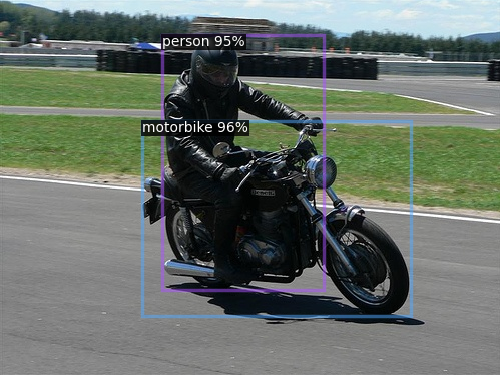
Testing on Your Own Data¶
You can also predict on your own images with various input format. The follow is an example:
Download the example image:
from autogluon.multimodal import download
image_url = "https://raw.githubusercontent.com/dmlc/web-data/master/gluoncv/detection/street_small.jpg"
test_image = download(image_url)
Downloading street_small.jpg from https://raw.githubusercontent.com/dmlc/web-data/master/gluoncv/detection/street_small.jpg...
0%| | 0.00/119k [00:00<?, ?iB/s]
Run inference on data in a json file of COCO format (See Convert Data to COCO Format for more details about COCO format). Note that since the root is by default the parent folder of the annotation file, here we put the annotation file in a folder:
import json
# create a input file for demo
data = {"images": [{"id": 0, "width": -1, "height": -1, "file_name": test_image}], "categories": []}
os.mkdir("input_data_for_demo")
input_file = "input_data_for_demo/demo_annotation.json"
with open(input_file, "w+") as f:
json.dump(data, f)
pred_test_image = predictor.predict(input_file)
print(pred_test_image)
loading annotations into memory...
Done (t=0.00s)
creating index...
index created!
image \
0 input_data_for_demo/../street_small.jpg
bboxes
0 [{'class': 'person', 'class_id': 8, 'bbox': [2...
Using default root folder: input_data_for_demo/... Specify `model.mmdet_image.coco_root=...` in hyperparameters if you think it is wrong.
/home/ci/opt/venv/lib/python3.11/site-packages/mmdet/models/backbones/csp_darknet.py:118: FutureWarning: `torch.cuda.amp.autocast(args...)` is deprecated. Please use `torch.amp.autocast('cuda', args...)` instead.
with torch.cuda.amp.autocast(enabled=False):
Saved detection results to /home/ci/autogluon/docs/tutorials/multimodal/object_detection/quick_start/AutogluonModels/ag-20250218_204920-001/result.txt
Run inference on data in a list of image file names:
pred_test_image = predictor.predict([test_image])
print(pred_test_image)
image bboxes
0 street_small.jpg [{'class': 'person', 'class_id': 8, 'bbox': [2...
/home/ci/opt/venv/lib/python3.11/site-packages/mmdet/models/backbones/csp_darknet.py:118: FutureWarning: `torch.cuda.amp.autocast(args...)` is deprecated. Please use `torch.amp.autocast('cuda', args...)` instead.
with torch.cuda.amp.autocast(enabled=False):
A new predictor save path is created. This is to prevent you to overwrite previous predictor saved here. You could check current save path at predictor._save_path. If you still want to use this path, set resume=True
No path specified. Models will be saved in: "AutogluonModels/ag-20250218_204923"
Saved detection results to /home/ci/autogluon/docs/tutorials/multimodal/object_detection/quick_start/AutogluonModels/ag-20250218_204923/result.txt
Other Examples¶
You may go to AutoMM Examples to explore other examples about AutoMM.
Customization¶
To learn how to customize AutoMM, please refer to Customize AutoMM.
Citation¶
@article{DBLP:journals/corr/abs-2107-08430,
author = {Zheng Ge and
Songtao Liu and
Feng Wang and
Zeming Li and
Jian Sun},
title = {{YOLOX:} Exceeding {YOLO} Series in 2021},
journal = {CoRR},
volume = {abs/2107.08430},
year = {2021},
url = {https://arxiv.org/abs/2107.08430},
eprinttype = {arXiv},
eprint = {2107.08430},
timestamp = {Tue, 05 Apr 2022 14:09:44 +0200},
biburl = {https://dblp.org/rec/journals/corr/abs-2107-08430.bib},
bibsource = {dblp computer science bibliography, https://dblp.org},
}